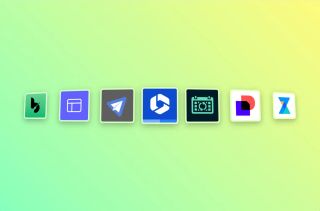If you've been using monday.com support and need to check your past support tickets, you might wonder where to find them. Fortunately, monday.com provides an easy way to access your support history. Here's how you can do it.
Step 1: Click the Help Icon
In your monday.com workspace, look for the question mark (?) icon labeled "Help"—usually located in the top-right corner of the screen.
Step 2: Scroll to Support History
After clicking the Help icon, scroll down to the bottom of the menu. You’ll see an option called "Support History."
Step 3: Request Your Support History Link
Clicking "Support History" will trigger an automated message:
A link with your support history has been sent to your email.
Step 4: Check Your Email
Open the email associated with your monday.com account. You’ll find a message containing a direct link to your support ticket history.
Enhance your workflows with David Simpson Apps
Discover powerful apps and integrations for monday.com, Atlassian, and Microsoft 365. Streamline processes, embed analytics, and boost collaboration.
Explore appsStep 5: View Your Support Requests
Click the link in the email to see a full list of your past support requests, including their current status (e.g., Open, Resolved, Pending).
Final Thoughts
This feature makes it straightforward to track your interactions with monday.com’s support team. Whether you need to follow up on an old ticket or reference a past solution, accessing your support history is just a few clicks away once you know where to look.
Automate your workflows with David Simpson Apps
Discover powerful apps and integrations for monday.com, Microsoft 365 and more. Streamline processes, embed analytics, and boost collaboration.
View our apps on the monday marketplace