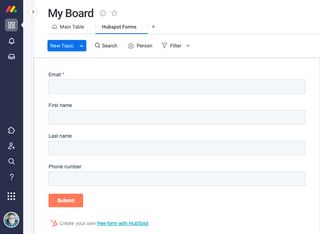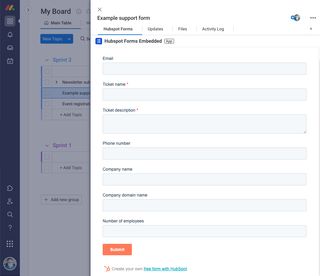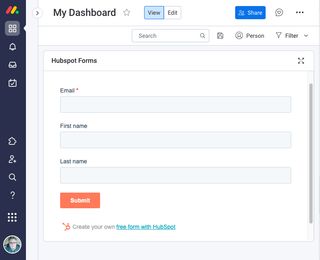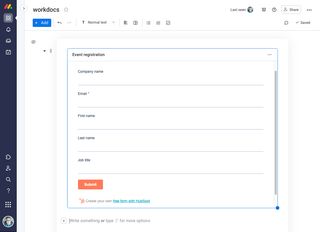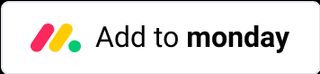How many seats of monday.com do you have?
This is the total number of users in your monday.com account.
Couples
Estimated price*
Couples
$ 0 per month
$ 0 per year 10% saving
Free for up to 2 team members. This plan comes without support.
* Estimate only. Please refer to
monday.com marketplace for final pricing.
Estimated price*
Up to 3 seats
$ 4.5 per month
$ 48.6 per year 10% saving
Use the app without any limitations for up to 3 team members.
* Estimate only. Please refer to
monday.com marketplace for final pricing.
Estimated price*
Up to 5 seats
$ 7.5 per month
$ 81 per year 10% saving
Use the app without any limitations for up to 5 team members.
* Estimate only. Please refer to
monday.com marketplace for final pricing.
Estimated price*
Up to 10 seats
$ 15 per month
$ 162 per year 10% saving
Use the app without any limitations for up to 10 team members.
* Estimate only. Please refer to
monday.com marketplace for final pricing.
Estimated price*
Up to 20 seats
$ 30 per month
$ 324 per year 10% saving
Use the app without any limitations for up to 20 team members.
* Estimate only. Please refer to
monday.com marketplace for final pricing.
Estimated price*
Up to 50 seats
$ 60 per month
$ 648 per year 10% saving
Use the app without any limitations for up to 50 team members.
* Estimate only. Please refer to
monday.com marketplace for final pricing.
Estimated price*
Up to 100 seats
$ 90 per month
$ 972 per year 10% saving
Use the app without any limitations for up to 100 team members.
* Estimate only. Please refer to
monday.com marketplace for final pricing.
Estimated price*
Up to 200 seats
$ 150 per month
$ 1,620 per year 10% saving
Use the app without any limitations for up to 200 team members.
* Estimate only. Please refer to
monday.com marketplace for final pricing.
Estimated price*
Up to 400 seats
$ 225 per month
$ 2,430 per year 10% saving
Use the app without any limitations for up to 400 team members.
* Estimate only. Please refer to
monday.com marketplace for final pricing.
Estimated price*
More than 400 seats
$ 300 per month
$ 3,240 per year 10% saving
Use the app without any limitations for more than 400 team members.
* Estimate only. Please refer to
monday.com marketplace for final pricing.