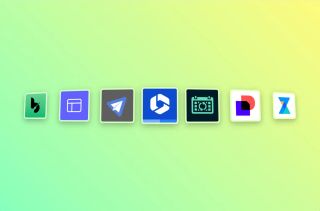monday.com, a popular work management platform, recently hosted a webinar showcasing its latest batch of new features for April 2025. The session highlighted a range of enhancements designed to streamline workflows, improve organisation, and boost team efficiency. This article provides a review of the key updates discussed.
Enhanced Permission Controls for Greater Granularity
One of the significant areas of improvement is in permission management. monday.com has introduced more granular control over board permissions, an enterprise-only feature. This allows board owners to assign precise roles and permissions, right down to the ability to create automations, edit forms, and add new groups. This level of customisation ensures that only the right people can make specific changes, enhancing data accuracy and preventing accidental modifications.
Furthermore, these granular permissions now extend to manage templates, another enterprise feature. When a new board is created from a manage template, the permissions defined in the master template are automatically synced to the child boards. This ensures consistent workflows across teams and allows for locking down crucial board structures to prevent unintended alterations.
Custom Item IDs for Easier Tracking
A much-anticipated addition is the ability to implement custom item IDs directly within the platform. Previously only achievable through third-party apps, this feature allows teams to create unique, easily referencable IDs for their items. Users can define a prefix, set the number of leading zeros, and choose whether to copy just the ID or the full item URL. This enhancement promises to improve organisation and searchability, as demonstrated by the "Swaggy Llama Team" who opted for an "LL" prefix for their product requests.
Improved Form Functionality: Prefilled Values and Post-Submission Options
The webinar also showcased several improvements to monday.com's work forms. The introduction of prefill values allows for a more personalised and efficient form experience. By using URL parameters, certain fields, such as a customer's company name, can be automatically populated, saving time for the submitter. This feature is available on Pro and Enterprise plans, with an additional "account prefill" option exclusive to Enterprise, which automatically populates the email of internal customer success managers submitting on behalf of clients.
The post-submission flow has also been enhanced. A "response viewing" option now allows submitters to see a link to their submission directly on the thank you page. Additionally, an email integration can automatically send a copy of the submission, including the submission link, to the customer's inbox, providing a convenient record for their reference.
Sorting and Grouping by Formula for Enhanced Visibility
monday.com has introduced the ability to sort and group boards based on formula columns. This new "group by formula" feature allows teams to visually organise their board items according to the results of a formula. For example, the Swaggy Llama Team used a formula to label orders as "small," "medium," or "large" based on quantity and then grouped their requests accordingly, making it easier to prioritise and manage different order sizes. This feature offers a dynamic way to view and manage data based on calculated values.
Furthermore, users can now pin multiple views to the top of their boards for quick and easy access to their most important setups. Pinned views are visible to the entire team, ensuring everyone stays aligned on key information.
Enhance your workflows with David Simpson Apps
Discover powerful apps and integrations for monday.com, Atlassian, and Microsoft 365. Streamline processes, embed analytics, and boost collaboration.
Explore appsAI Update: Summarising Updates for Efficiency
The latest AI-powered feature highlighted in the webinar is the "summarise AI block" which can now use the updates section of an item as an input. This allows teams to quickly generate concise summaries of lengthy update threads directly within a designated column. An automation can then be set up to notify the assigned product manager whenever a new update is added and the summary column changes, ensuring that crucial information isn't missed and responses are prompt.
Additional Tips and Community Engagement
Omar also shared an additional use case for the prefill value feature, demonstrating how it could be used for marketing purposes to track the performance of different campaigns by pre-filling hidden UTM parameters in forms.
The presenters emphasised the importance of user feedback and encouraged attendees to share their thoughts and suggestions on the monday.com community platform, which includes a voting system for new feature requests. They also highlighted a free 15-minute lesson on monday AI blocks available through the monday academy.
Conclusion: A Focus on Efficiency and Customisation
The new features showcased in monday.com's April 2025 webinar demonstrate a continued commitment to enhancing user experience through increased customisation, improved organisation, and the integration of intelligent automation. From more granular permission controls to the convenience of pre-filled forms and the power of AI-driven summaries, these updates appear well-positioned to help teams streamline their workflows and achieve greater efficiency in their work management processes. The introduction of custom item IDs and the ability to sort and group by formula are particularly noteworthy additions that address long-standing user requests. Overall, the latest updates offer a compelling set of tools for teams looking to optimise their use of the monday.com platform.
Automate your workflows with David Simpson Apps
Discover powerful apps and integrations for monday.com, Microsoft 365 and more. Streamline processes, embed analytics, and boost collaboration.
View our apps on the monday marketplace