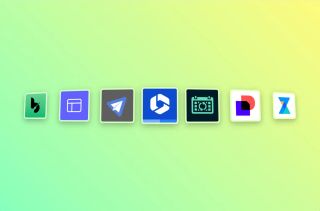Yes, in theory, SharePoint can function similarly to a traditional network drive for file storage, though there are important considerations regarding its suitability for different use cases.
✅ Pros of using SharePoint like a network drive
Cloud Accessibility
- Files are accessible from anywhere with an internet connection.
- Supports remote and hybrid work environments.
Version Control
- Automatically tracks changes and allows you to restore previous versions of documents.
Collaboration Features
- Multiple users can co-author documents in real time.
- Integration with Microsoft 365 apps (Word, Excel, Teams, etc.).
Permissions and Security
- Granular control over who can view or edit files.
- Built-in compliance and data loss prevention tools.
Search and Metadata
- Powerful search capabilities.
- You can tag files with metadata for better organization and retrieval.
No VPN Required
- Unlike traditional network drives, SharePoint doesn’t require a VPN to access files remotely.
❌ Cons and limitations of using SharePoint like a network drive
Syncing Issues
- Using OneDrive to sync SharePoint libraries can lead to sync conflicts or errors, especially with large libraries and multiple users.
File Path Length Limits
- SharePoint has a URL path length limit (around 400 characters), which can cause issues with deeply nested folders.
Performance with Large Files
- Uploading or opening very large files (e.g., CAD files, videos) can be slower than on a local network drive.
Offline Access
- Offline access is possible but limited to synced files only.
User Training Required
- Users may need training to understand how SharePoint differs from traditional file shares.
Not Ideal for All File Types
- Some legacy applications or workflows may not work well with SharePoint-hosted files.
🛠️ Best practices if you go this route
While it is possible to use SharePoint like a network drive, it is very important to understand the limitations of doing this to prevent data loss and improve your business efficiency.
- Use OneDrive sync for libraries that need frequent offline access.
- Avoid deep folder structures to prevent path length issues.
- Educate users on check-in/check-out, versioning, and collaboration features.