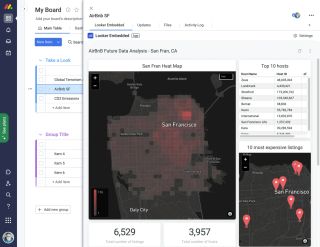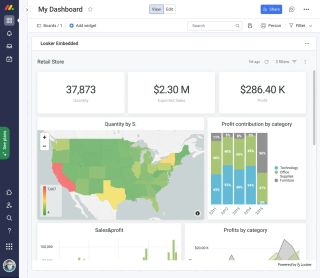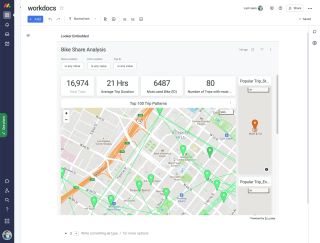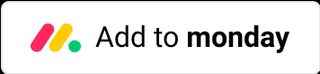- Embed reports — Bring all your business intelligence data into monday.com by way of Looker
- Embed blended datasets — Blend data from several sources and embed the reports in monday.com
- Embed your own custom data & reports — Use your own data to build your own custom reports for display in monday.com
Documentation
Prerequisites
- A subscription to Looker
Installation
- Simply install the app from the monday.com marketplace and then you are ready to go.
How to use
In Looker
You have the option to embed Looks, Explores or Dashboards.
Embedding a Look
- Open a saved Look
- Copy the URL from the browser’s address bar
Embedding an Explore
- Choose Explore from Here from a saved Look, or navigate to the Explore page and create the desired visualisation.
- Copy the URL of the Explore page from the browser’s address bar.
- Or, if you want to modify or add URL parameters, choose Share from the gear menu in the upper right and then copy the Expanded URL.
Embedding a dashboard
- Open a saved dashboard.
- Copy the URL from the browser’s address bar
Once the URL has been copied, move to monday.com.
In monday.com
For Board Views and Dashboard Widgets
- Add the Looker Embedded app in monday.com
- Paste the URL in the Embed URL field in the widget settings
For Item Views
- Open the Item View sidebar and select Add View
- Add the Looker Embedded app
- In Settings select a column to paste the URL - this will be the same for each item in the board
- Paste the embed URL of the Looker dashboard into the column for your board item.