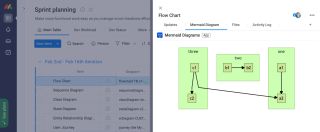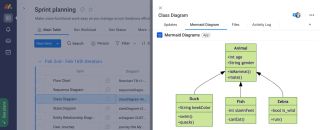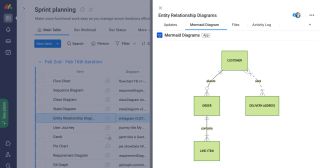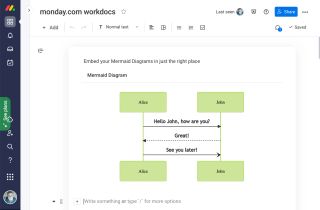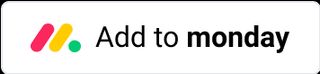Documentation
For Board Views and Item Views
- Open the Item Page and select Add View
- Add the Mermaid Diagrams app in monday.com
- Select a template or example from the list
- Edit the diagram markup and press Save Diagram
- After saving, you can update the diagram markup by pressing the Edit button in the top right corner
For Dashboard Widgets and workdocs
- Copy the diagram markup for your Mermaid Diagram
- Add the Mermaid Diagrams app in monday.com
- Paste the markup into the Diagram field in the widget settings