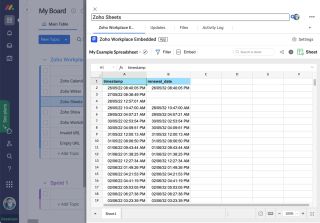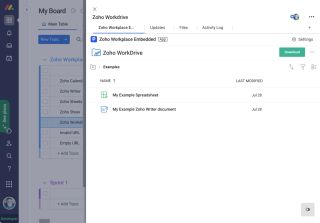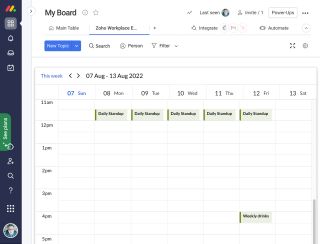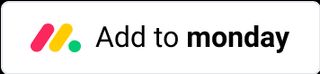Documentation
Prerequisites
- A subscription to Zoho Workplace or Zoho Remotely.
Installation
- Simply install the app from the monday.com marketplace and then you are ready to go.
How to use
In Zoho Workplace
Share a file, folder or calendar as shown in the videos below:
Share a Zoho Writer document...
Share a Zoho Sheets spreadsheet...
Share a Zoho Show presentation...
Share a Zoho Workdrive folder...
Share a Zoho Calendar...
Once the Copy Link has been copied, move to monday.com.
In monday.com
For Board Views and Dashboard Widgets
- Add the Zoho Workplace Embedded app in monday.com
- Paste the Copy Link URL from Zoho Workplace into the Share URL field in the widget settings
For Item Views
- Open the Item View sidebar and select Add View
- Add the Zoho Workplace Embedded app
- In Settings select a column to paste the URL - this will be the same for each item in the board
- Paste the Copy Link URL from Zoho Workplace into the column for your board item.