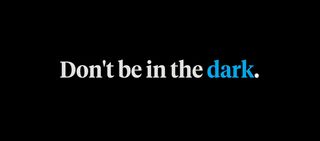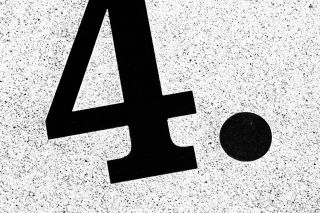Today we released a new version of Google Analytics in Jira to complement the recent update of Google Analytics in Confluence.
All the new features from the Confluence app are now available in the Jira app.
Here's a quick run through:
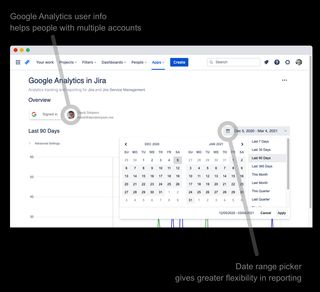
Google Analytics account details
Some users have found that they were signing into the wrong Google account to access the Google Analytics reports. Displaying the user info for the account helps you to spot this mistake.
Improved date range selection
We've replaced the tabs (last week, last month, last year) on all the reports with simple to use date range picker. This allows for much greater flexibility as well as adding a number of convenient presets.
Report viewing permissions
Jira administrators have had full access to all reports, but now they can delegate access to all Google Analytics reporting screens to other groups within Jira.
Add a group to the list of Permitted Groups, and they immediately have access to the reports.
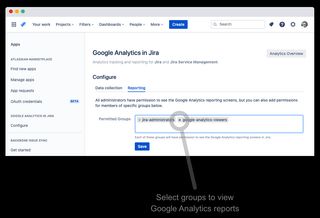
We'd love you to try out the new version of Google Analytics in Jira & JSM by starting a 30 day trial.
If you are already a customer, the new features will become available in the next day or so.
We continue to add enhancements to this product and always welcome your feedback on any features which you like, wish could be improved, or you think are missing.
Any questions? We're always here to help: help@dsapps.dev.
P.S. Did you know about our other products?
- Google Analytics in Confluence
- BI Dashboards in Confluence
- Our other products on Atlassian Marketplace
Photo by Jack T on Unsplash