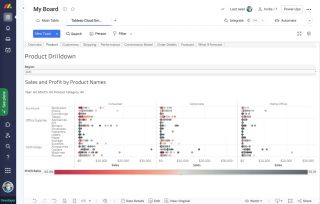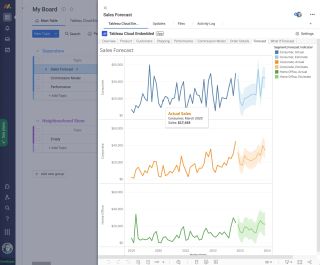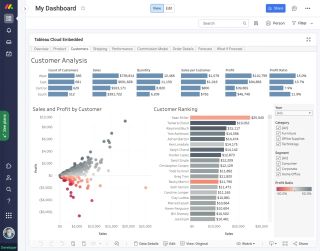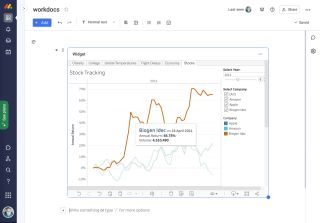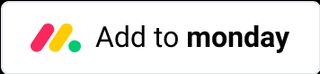- Embed reports — Bring all your business intelligence data into monday.com by way of Tableau Cloud
- Embed blended datasets — Blend data from several sources and embed the reports in monday.com
- Embed your own custom data & reports — Use your own data to build your own custom reports for display in monday.com
Documentation
Prerequisites
- A subscription to Tableau Cloud or an account on Tableau Public.
- Tableau Cloud is where you share your private data with other logged in users
- Tableau Public is a free platform to explore, create and publicly share data visualizations online
Installation
- Simply install the app from the monday.com marketplace and then you are ready to go.
Usage
In Tableau
- Select the view
- Select the tab/dashboard you wish to embed
- Press the Share button
- Tableau Cloud users will need to add users to the Share with people field (not applicable for Tableau Public)
- These users will need to be signed in to Tableau Cloud to see the dashboard
- Press the Copy Link button from the "Share View" popup
Once the URL has been copied, move to monday.com.
For Board Views and Dashboard Widgets
- Add the Tableau Cloud Embedded app in monday.com
- Paste the URL in the Embed URL field in the widget settings
For Item Views
- Open the Item View sidebar and select Add View
- Add the Tableau Cloud Embedded app
- In Settings select a column to paste the URL - this will be the same for each item in the board
- Paste the embed URL of the Tableau Cloud dashboard into the column for your board item.