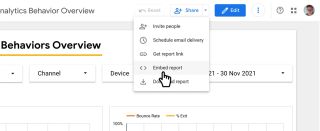In a previous post, we discussed what embedded analytics is and why it gives you better business outcomes. In this post we will spotlight a single practical application of embedded analytics, by demonstrating the integration of Looker with Atlassian's Confluence.
What is the integration?
Atlassian Confluence is a remote-friendly team workspace where knowledge and collaboration meet.
Looker is Google Cloud’s modern business intelligence & data analytics platform.
Looker in Confluence allows you to bring the great insights and data-driven experiences from Looker into Confluence, where knowledge and collaboration meet. It allows you to quickly and easily embed your Looker Dashboards, Looks and Explores in Atlassian's Confluence wiki.
How does it work?
Adding Looker Dashboards to Confluence
- In Looker, browse to a dashboard and then copy the URL of the dashboard from the browser address bar
- In a Confluence edit screen, simply paste the URL into the editor. The Looker macro will be inserted displaying the dashboard
Adding Looker Looks to Confluence
If you want to add a particular Look from the dashboard...
- Go back to the dashboard
- View the Look
- Copy the URL of the Look from the browser address bar.
- Back in Confluence, paste the URL into the editor. The Looker macro will be inserted for the Look
Adding Looker Explores to Confluence
If you wish to see the data for the Look, then...
- Go back to Looker, press the back button to go back to the dashboard
- From the options menu, select "Explore from here" to display the Explore
- Copy the URL of the Explore from the browser address bar
- Back in Confluence, paste the URL into the editor. The Looker macro will be inserted for the Explore
Publish in Confluence
Finally, publish the page in Confluence.
- You now have a dashboard, a Look and an Explore displayed on a single Confluence page.
- In each of these, you can interactively drill down into the reports to find out more information
- You can also configure each macro to have a custom width and height, or aspect ratio to ensure your data looks great.
Try it out
Looker in Confluence is available now for free trial on the Atlassian Marketplace.
If you use multiple business intelligence tools, then you should also consider BI Dashboards in Confluence which is a bundle of macros including Looker in Confluence.