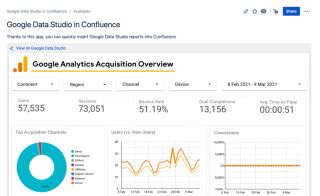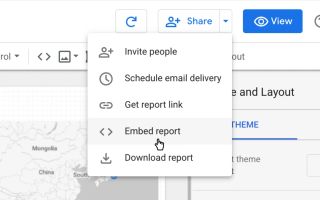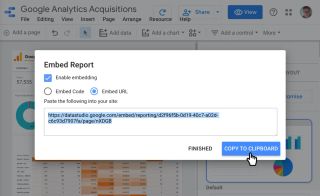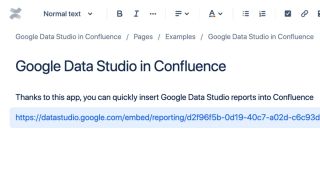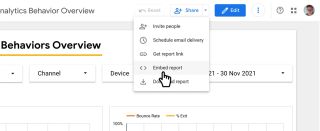Connect
Easily access a wide variety of data.
Visualise
Turn your data into compelling stories of data visualization art.
Quickly build interactive reports and dashboards.
Share
Share your reports and dashboards with individuals, teams, or the world.
Collaborate in real time. Embed in Confluence.
- Access your data from 800+ data sets from over 510 connectors
- Embed Google Analytics reports — Bring Google Analytics data into Confluence by way of Looker Studio
- Embed blended datasets — Blend data from several sources and embed the reports in Confluence
- Embed your own custom data & reports — Use your own data to build your own custom reports for display in Confluence